What is the Best IPTV Player for Firestick? (2025 Update)

Best IPTV player for Firestick — that’s the question many cord-cutters ask when looking to turn their TV into a fully customized streaming hub. In 2025, with streaming dominating the entertainment industry, IPTV (Internet Protocol Television) has become a game-changing technology. Instead of relying on cable or satellite, IPTV delivers live TV, movies, and on-demand content directly over the internet — giving you flexibility, control, and a vast selection of channels.
One device that makes this possible is the Amazon Firestick, a compact yet powerful streaming tool that plugs into your TV’s HDMI port. It transforms any television into a smart entertainment center, capable of running streaming apps, games, and — most importantly for this guide — IPTV players.
If you want to unlock the full potential of IPTV on your Firestick, you’ll need the right IPTV player: one that’s easy to navigate, offers robust features, and delivers smooth, buffer-free streaming. But with so many options, how do you choose? This guide will break it down for you.
Understanding IPTV and Firestick
Before we explore the best players, here’s a quick refresher:
- IPTV: Delivers TV content over the internet, allowing for massive channel lists, catch-up TV, and on-demand libraries. IPTV supports multiple devices — from smartphones to PCs to smart TVs — and is highly customizable.
- Amazon Firestick: Runs on a modified Android operating system, giving you access to countless apps via the Amazon Appstore or sideloading. It’s portable, affordable, and a favorite among cord-cutters for its versatility.
Important: An IPTV player is just the software that plays your IPTV subscription’s streams. It doesn’t provide content itself. You’ll still need a valid IPTV subscription.
What to Look for in an IPTV Player for Firestick
Choosing the right IPTV player means evaluating a few critical factors:
- Compatibility
Ensure the player works flawlessly with Firestick and supports formats like M3U playlists, Xtream Codes API, or Stalker Portal. - User Interface (UI)
A clean, TV-friendly interface with easy navigation is essential — especially when using the Firestick remote. - Features
Look for Electronic Program Guide (EPG) support, catch-up TV, recording capabilities, and multi-screen viewing. - Performance
Smooth playback with minimal buffering is non-negotiable. Ensure the app supports HD and 4K streaming. - Customization
Features like favorite channels, playlist management, and layout adjustments make for a better experience. - Updates & Support
Regular updates mean better security, bug fixes, and feature improvements. Active developer support is a plus. - Safety
Apps from the Amazon Appstore are generally safer, but many top IPTV players require sideloading. If you sideload, use trusted sources and enable app verification.
Top 10 IPTV Players for Fire TV Stick in 2025
Here’s our curated list of the best IPTV players for Firestick, each with unique strengths to suit different users.
1. TiviMate
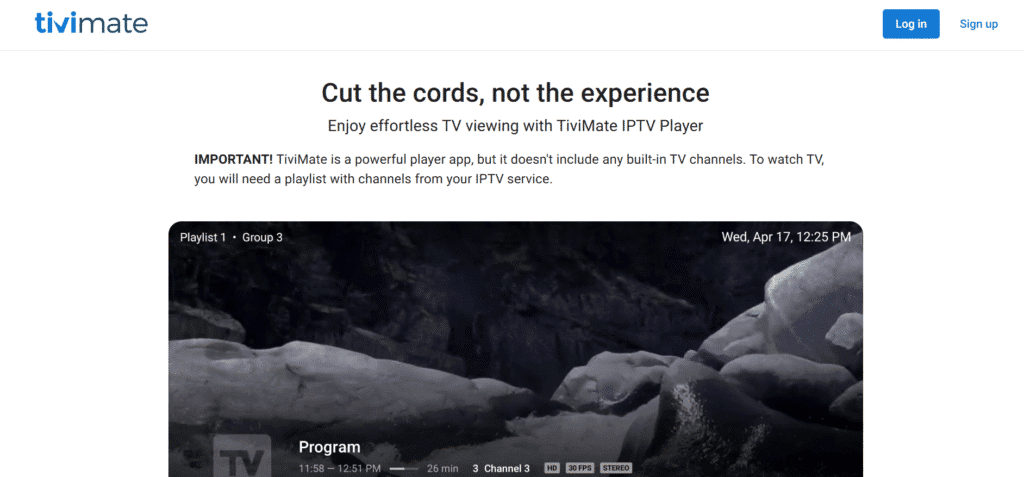
TiviMate is widely regarded as the gold standard for IPTV players, thanks to its sleek design and advanced features. Tailored for Android devices like Firestick, it’s a favorite among power users.
- Key Features:
- Modern, customizable interface
- Multi-playlist and EPG support
- Catch-up TV and recording options
- Channel grouping and favorites
- Multi-screen viewing
- Pros:
- Top-notch performance with minimal lag
- Highly customizable
- Frequent updates
- Cons:
- Premium version needed for full features
- Requires sideloading
Why It’s Great: TiviMate’s blend of functionality and aesthetics makes it the best IPTV player for Fire TV Stick for enthusiasts who want control over their streaming experience.
2. IPTV Smarters
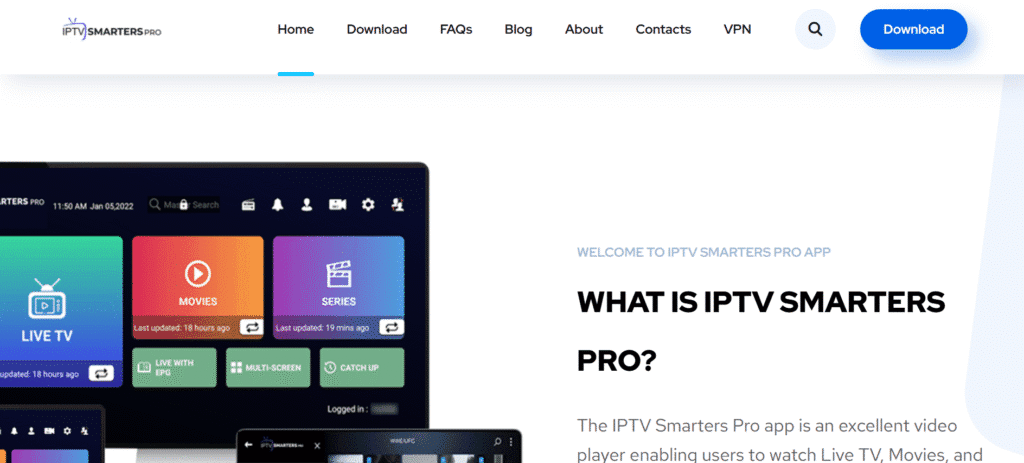
IPTV Smarters shines with its simplicity and broad compatibility, making it accessible for beginners and versatile for multi-device households.
- Key Features:
- Multi-subscription support
- EPG for live TV
- Catch-up TV and VOD
- Parental controls
- External player integration
- Pros:
- Easy to use
- Works across devices
- Reliable support
- Cons:
- Premium features cost extra
- Less advanced than some rivals
Why It’s Great: Its straightforward setup and broad compatibility make IPTV Smarters a top pick for casual users seeking the best IPTV player for Firestick.
3. Hot IPTV
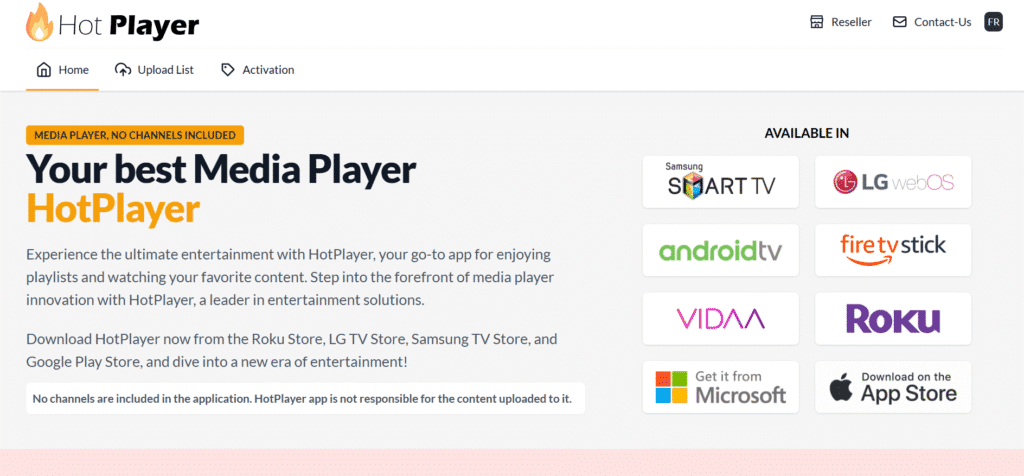
Hot IPTV is a rising star in the IPTV player space, offering a modern interface and robust features for Firestick users.
- Key Features:
- M3U, Xtream Codes, and Stalker Portal support
- EPG and catch-up TV
- Multi-device synchronization
- Customizable channel lists
- Pros:
- Sleek, modern design
- Smooth performance on Firestick
- Free with optional premium upgrades
- Cons:
- Requires sideloading
- Limited advanced features compared to TiviMate
Why It’s Great: Hot IPTV’s contemporary look and reliable streaming make it a strong contender for users seeking a balance of style and function.
4. GSE Smart IPTV
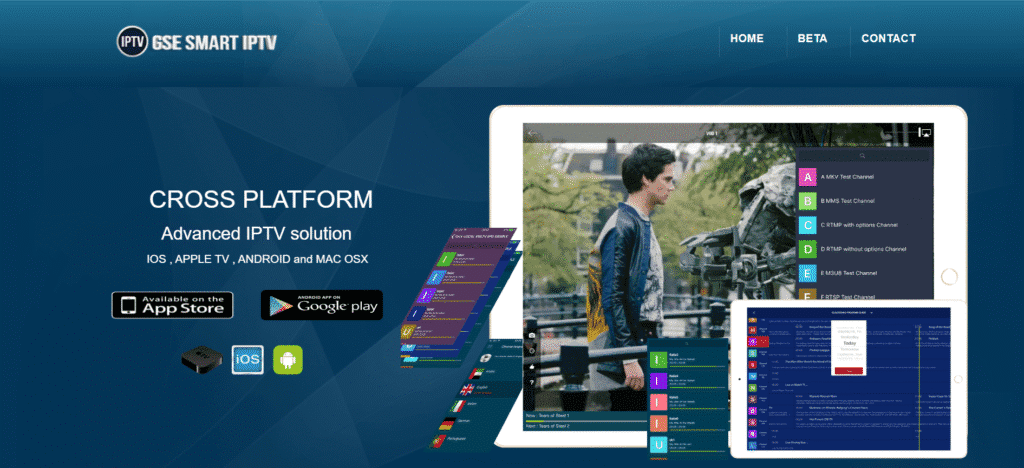
GSE Smart IPTV is a versatile player that manages multiple subscriptions, ideal for users with diverse IPTV sources.
- Key Features:
- M3U and JSON support
- EPG (XMLTV, JTV)
- Parental controls
- FTP playlist imports
- Pros:
- Handles multiple services
- Clean interface
- Format flexibility
- Cons:
- Setup can be tricky
- Occasional glitches
Why It’s Great: Its multi-subscription support makes it a strong contender for the best IPTV player for Firestick for advanced users.
5. Kodi
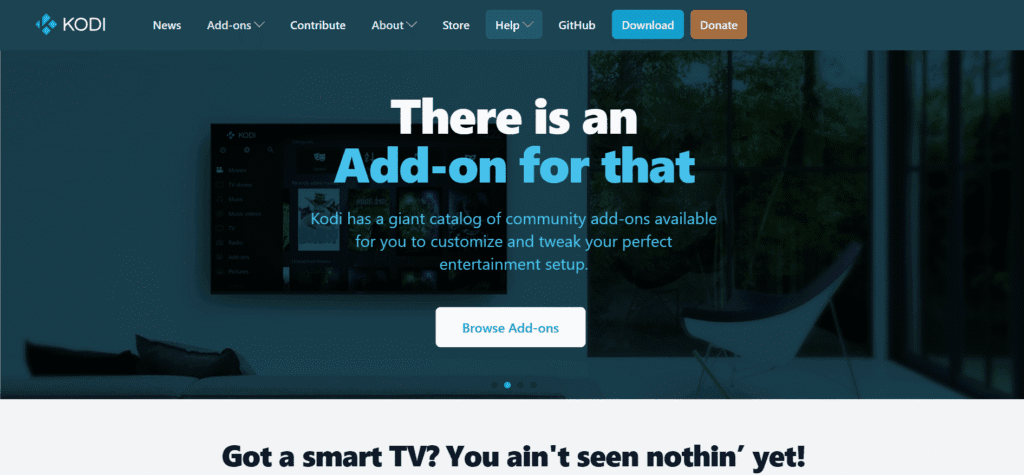
Kodi is a powerhouse media player that doubles as an IPTV player with addons like PVR IPTV Simple Client.
- Key Features:
- M3U and EPG support
- Vast addon ecosystem
- Custom skins and themes
- Pros:
- Free and open-source
- Highly versatile
- Large community
- Cons:
- Complex setup
- Addon dependency
Why It’s Great: Kodi’s customization and flexibility appeal to tech-savvy users willing to invest setup time.
6. XCIPTV
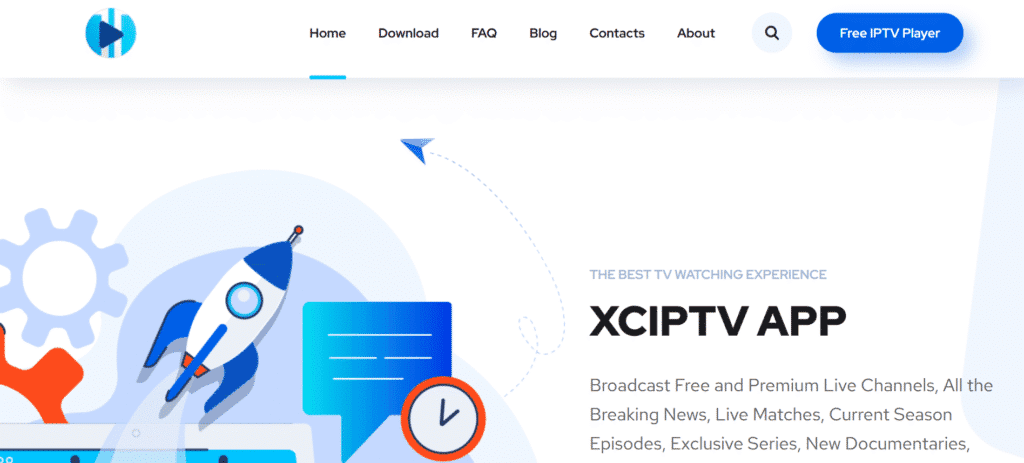
XCIPTV combines a modern look with robust features, catering to users who value style and substance.
- Key Features:
- M3U, Xtream Codes, Stalker Portal
- EPG and catch-up TV
- Multi-screen support
- Pros:
- Stylish design
- Feature-rich
- Good performance
- Cons:
- Premium features cost extra
- Minor bugs
Why It’s Great: XCIPTV’s sleek interface and extras like multi-screen viewing make it a standout.
7. IBO Player Pro
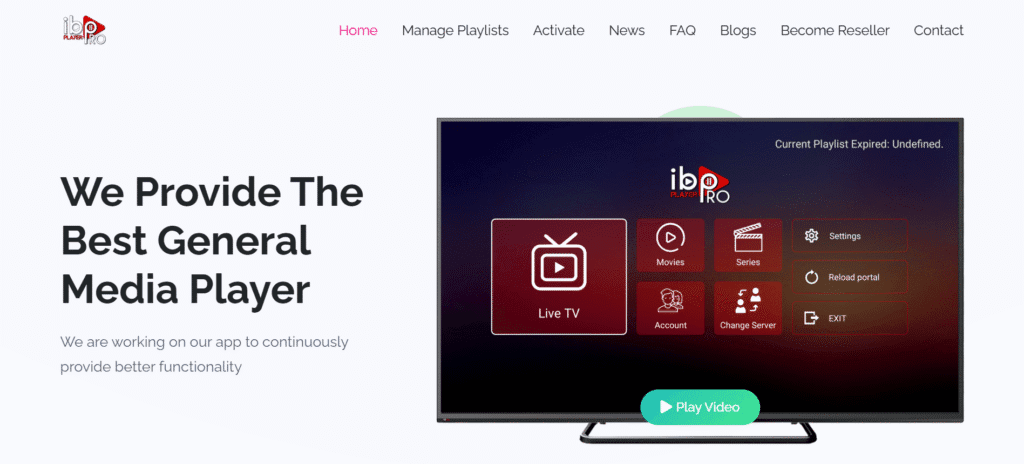
IBO Player Pro is a user-friendly player focusing on smooth streaming and an attractive interface.
- Key Features:
- M3U, Xtream Codes, and Stalker Portal
- EPG and VOD support
- Favorites and channel grouping
- Multi-device support
- Pros:
- Intuitive design
- Reliable playback
- Free with premium options
- Cons:
- Requires sideloading
- Some features locked behind paywall
Why It’s Great: IBO Player Pro’s ease of use and solid performance make it an excellent choice for users seeking a straightforward yet capable IPTV player.
8. Televizo
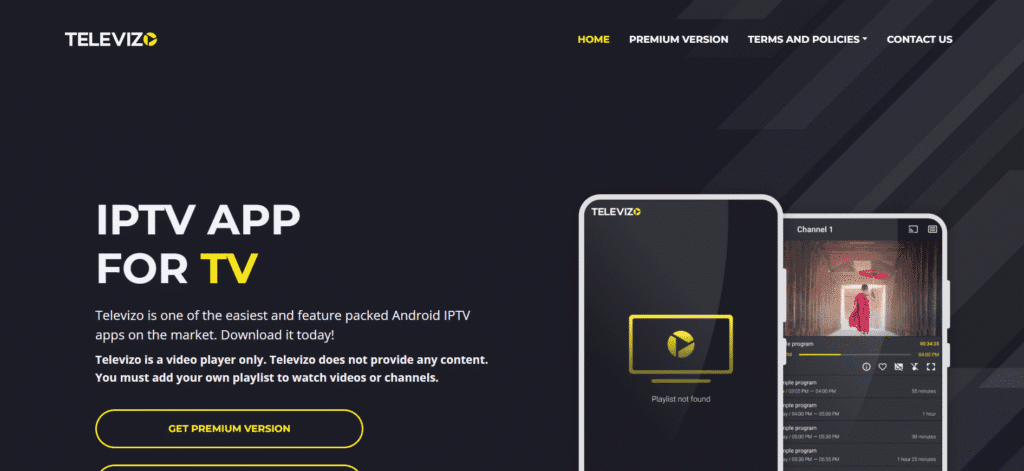
Televizo keeps things simple and lightweight, perfect for beginners or older Firestick models.
- Key Features:
- M3U and Xtream Codes
- EPG and channel grouping
- Lightweight design
- Pros:
- User-friendly
- Free
- Fast performance
- Cons:
- Basic features
- Limited customization
Why It’s Great: Televizo offers hassle-free streaming for those seeking simplicity.
9. Purple Player IPTV
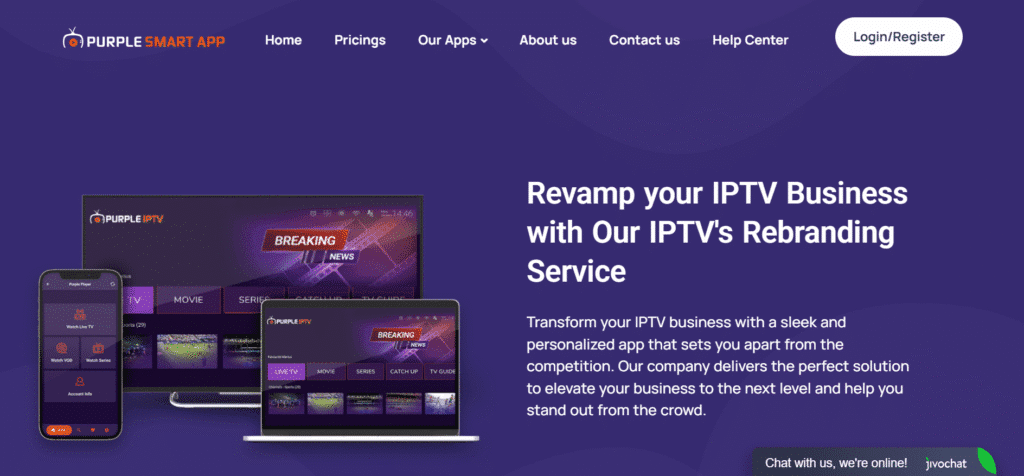
Purple Player IPTV provides lifetime access with a one-time fee, appealing to long-term users.
- Key Features:
- M3U and EPG support
- Multi-screen viewing
- Wide compatibility
- Pros:
- Simple interface
- No recurring costs
- Reliable
- Cons:
- One-time fee
- Fewer advanced options
Why It’s Great: Its cost-effective model suits budget-conscious streamers.
10. SmartOne IPTV
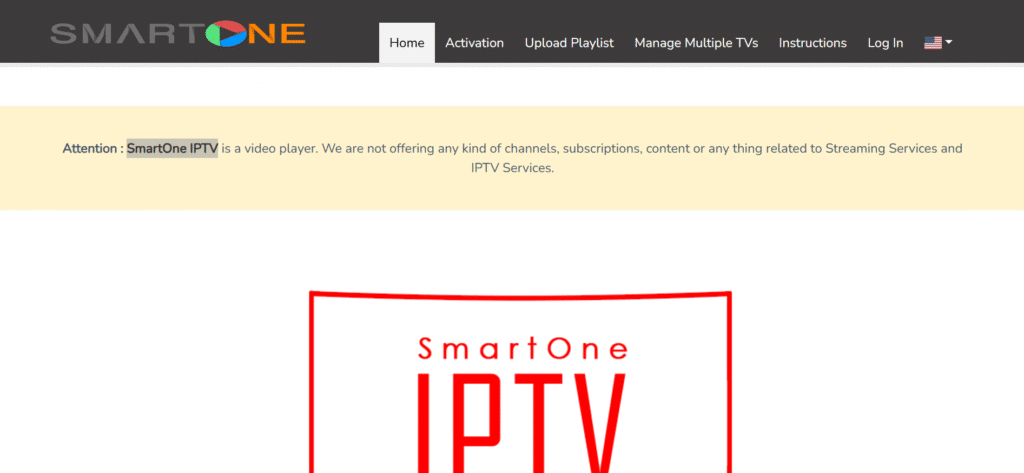
SmartOne IPTV delivers a free, no-frills, efficient streaming experience.
- Key Features:
- M3U, Xtream Codes, Stalker Portal
- EPG and favorites
- Lightweight
- Pros:
- Easy setup
- Free
- Fast
- Cons:
- Basic feature set
- Limited customization
Why It’s Great: VU IPTV Player is ideal for straightforward, cost-free streaming.
Comparison Table: Best IPTV Players for Firestick
| Player | Key Features | Pros | Cons |
|---|---|---|---|
| TiviMate | Multi-playlist, EPG, catch-up, recording | Top performance, customizable | Premium cost, sideloading |
| IPTV Smarters | Multi-subscription, EPG, VOD | Easy to use, wide compatibility | Premium features, less advanced |
| Hot IPTV | M3U/XSPF/XMLTV, EPG, OSD | Free, great EPG | No catch-up, complex for newbies |
| GSE Smart IPTV | Multi-subscription, M3U/JSON, EPG | Versatile, clean UI | Technical setup, stability issues |
| Kodi | M3U, addons, customizable | Free, versatile | Setup complexity, addon reliance |
| XCIPTV | M3U/Xtream, EPG, multi-screen | Modern design, feature-rich | Premium cost, minor bugs |
| IBO Player Pro | Advanced EPG, recording, PiP | Feature-packed, smooth | Premium, complex |
| Televizo | M3U/Xtream, EPG, lightweight | Simple, free, fast | Basic, limited customization |
| Purple Player IPTV | M3U, EPG, multi-screen | Lifetime access, reliable | One-time fee, fewer features |
| SmartOne IPTV | M3U/Xtream, EPG, lightweight | Free, easy, efficient | Basic, limited options |
How to Install IPTV Players on Firestick
Most top IPTV players aren’t on the Amazon Appstore, requiring sideloading via the Downloader app. Here’s how:
- Enable Unknown Sources:
- Go to Settings > My Fire TV > Developer Options.
- Turn on Apps from Unknown Sources.
- Install Downloader:
- Search for Downloader on the Firestick home screen.
- Download and install it.
- Sideload the Player:
- Open Downloader, enter the APK URL (from the player’s official site), and click Go.
- Install the downloaded APK and launch it.
Tip: Use trusted sources for APKs and a VPN for safety.
Legality and Safety: What You Need to Know
IPTV players are legal, but streaming copyrighted content without permission isn’t. Many unverified IPTV services offer pirated streams, posing risks. Protect yourself by:
- Choosing verified services from official stores.
- Using a VPN to mask your IP and secure your connection.
- Avoiding unverified APKs from sketchy sources.
Stay informed and stream responsibly.
Read also: How to Know That an IPTV Is Legit: Safe Streaming in 2025
Tips to Optimize Your IPTV Experience on Firestick
- Internet Speed: Aim for at least 20 Mbps for HD streaming.
- Regular Updates: Keep your player and Firestick firmware current.
- Storage Management: Clear cache via Settings > Applications.
- External Players: Pair with apps like MX Player for better playback.
- Troubleshooting: Restart your device or switch servers if buffering occurs.
FAQs: Your IPTV Questions Answered
What’s the best IPTV player for Firestick?
TiviMate leads for features, while IPTV Smarters excels in ease of use.
Are IPTV players legal?
Yes, but the content source matters—stick to licensed services.
Do I need a VPN?
It’s recommended for privacy, especially with unverified streams.
Can I use multiple subscriptions?
Yes, players like TiviMate and GSE Smart IPTV support this.
How do I fix buffering?
Check your internet, restart your device, or try a different server.
Are there free options?
Televizo and VU IPTV Player are solid free choices.
How do I add my subscription?
Input your M3U URL or Xtream Codes in the app’s settings.
Conclusion: Find Your Perfect IPTV Player
The best IPTV player for Firestick depends on your priorities—whether it’s TiviMate’s advanced tools, IPTV Smarters’ simplicity, or Kodi’s versatility. Pair your choice with a reliable IPTV service, a VPN for safety, and a strong internet connection, and you’re set for a stellar streaming experience. Happy watching!

One Comment