How Streaming Works in 2025: A Simple Guide

Introduction
Not so long ago, watching TV meant flipping through a few cable channels and waiting for your favorite shows at a scheduled time. Today, millions of people worldwide have ditched traditional cable and satellite TV in favor of streaming — a fast, flexible, and customizable way to watch content.
But what exactly is streaming? How does streaming work? And why has it become the preferred choice for so many?
In this detailed guide, we’ll explore how streaming works, the benefits it offers, what you need to get started, and how you can enjoy the best streaming experience in 2025 and beyond.
What is Streaming?
At its core, streaming means watching videos, listening to music, or consuming any media directly over the internet, without having to download the entire file first.
Think of streaming like turning on a faucet. Instead of filling a bucket (downloading), water keeps flowing as long as you leave the tap open (streaming). You can start enjoying your content right away, and it keeps coming seamlessly.
Why People Love Streaming
- Instant Access: No waiting for downloads — just click and watch.
- Flexibility: Watch on your TV, phone, tablet, or computer.
- No Long-Term Contracts: Most services let you pay monthly.
- Personalized Experience: Smart algorithms suggest shows you might love.
- Massive Libraries: Access thousands of movies, shows, and live channels.
The Evolution of Streaming: A Short History
Streaming wasn’t always this easy. Let’s take a quick look at how it evolved:
- 1990s: The first streaming experiments began, but internet speeds were too slow.
- Early 2000s: Platforms like YouTube and Netflix emerged, making online video popular.
- 2010s: Streaming exploded with faster internet, smartphones, and smart TVs.
- 2020s: Streaming is now the dominant way people watch TV and movies worldwide.
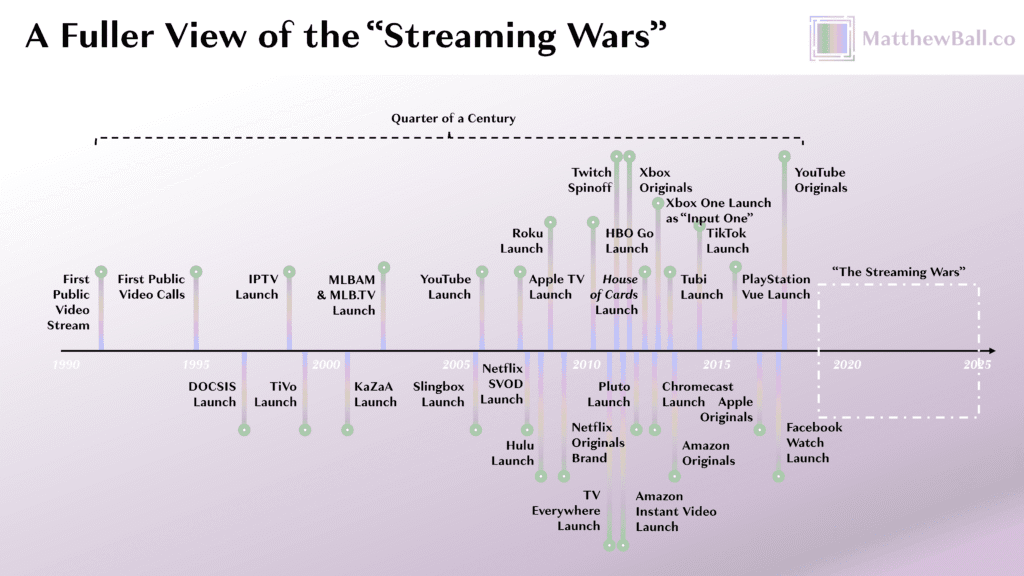
Read also: A Quarter Century of Streaming Video
How Streaming Works: A Simple Explanation
Here’s how streaming works in plain English:
- A server stores the video or audio.
- When you click “play,” your device requests the data.
- The server sends small chunks of the file to your device over the internet.
- Your device plays each chunk as it arrives, giving you a smooth experience.
Unlike downloading, you don’t have to wait for the entire file to finish before watching.
Cable vs Streaming: A Side-by-Side Comparison
Let’s see how streaming compares with traditional cable TV:
| Feature | Cable TV | Streaming Services |
|---|---|---|
| Cost | Higher | Usually Lower |
| Contracts | Often required | No long-term contracts |
| Device compatibility | Mostly TVs | TVs, phones, tablets, laptops |
| Content choice | Limited | Vast libraries, on-demand |
| Personalization | None | Highly personalized |
Streaming isn’t just cheaper—it’s smarter.
Types of Streaming Content
People stream many different types of content, including:
- Movies & Series: On-demand content available anytime.
- Live Channels: Watch news, sports, and events as they happen.
- Music & Podcasts: Platforms like Spotify or Apple Music.
- Sports Events: Global matches streamed live.
- Documentaries: Educational and entertaining content.
- Kids Content: Cartoons and family-friendly shows.
The beauty of streaming is that it puts everything under your control.
Essential Requirements for Streaming
Before you dive in, here’s what you’ll need for smooth streaming:
✅ Internet Speed
- Standard Definition (SD): 3-5 Mbps
- High Definition (HD): 10 Mbps
- 4K Ultra HD: 25 Mbps or higher
Tip: A wired connection (Ethernet) is often more stable than Wi-Fi, especially for HD or 4K streaming.
✅ Compatible Devices
Here’s a quick table of common devices you can use for streaming:
| Device Type | Examples |
|---|---|
| Smart TVs | Samsung, LG, Android TVs |
| Streaming Sticks | Firestick, Roku, Chromecast |
| Smartphones & Tablets | iPhone, Android phones |
| Computers | Windows, Mac, laptops |
How to Start Streaming: Step-by-Step
1. Choose a Streaming Service
There are countless services to choose from. Look for:
- Content you love (sports, movies, news)
- Affordable plans
- Device compatibility
- Good customer support
2. Pick a Streaming Plan
Most services offer:
- Monthly or yearly options
- Multi-device plans
- Free trials
3. Install a Streaming App
Download the app on your device. Most are free and easy to use.
Read also: What is the Best IPTV Player for Firestick? (2025 Update)
4. Log In or Activate Your Account
Use your login details or activation code provided by the service.
5. Start Watching
Browse through live channels or on-demand content. Click “play” and enjoy seamless entertainment.
Troubleshooting Common Streaming Problems
Even the best streaming services might have occasional hiccups. Here’s how to fix common issues:
Buffering or Freezing
- Check your internet speed.
- Restart your router or device.
- Lower the video quality temporarily.
App Not Working
- Update the app.
- Clear the app’s cache.
- Reinstall the app if necessary.
Slow Performance
- Close other apps running in the background.
- Check your device’s storage space.
- Use a wired connection for stability.
(Bullet points make this section easy to skim.)
Streaming Plans: How to Choose the Right One
Choosing the right plan is essential. Here’s what to consider:
- How many devices do you plan to use?
- Do you want HD or 4K content?
- Are you sharing your account with family?
- Do you prefer monthly or annual billing?
Example Streaming Plans
| Plan Type | Devices | Content Quality | Best For |
|---|---|---|---|
| Basic | 1 device | SD / HD | Single user |
| Standard | 2-3 devices | HD / 4K | Couples, small families |
| Premium | 5+ devices | 4K / UHD | Larger families, groups |
The Future of Streaming in 2025 and Beyond
The streaming world continues to evolve. Here’s what’s coming:
- More 4K and 8K content: Ultra-sharp visuals.
- AI Recommendations: Platforms will learn your tastes.
- Global content: More shows available worldwide.
- Improved compression technology: Faster streaming with less data usage.
- Multi-language support: Making streaming truly global.
Streaming isn’t just a trend—it’s the future of entertainment.
Conclusion
Streaming has transformed how we enjoy entertainment. It’s flexible, affordable, and offers unmatched convenience compared to traditional TV.
Understanding how streaming works is the first step toward endless movies, live channels, and shows at your fingertips.
Ready to See How Streaming Works for Yourself?
Experience the future of entertainment with VisualiseTv. Sign up for a free trial today and discover seamless streaming, premium content, and a world of possibilities—all on your favorite devices.


