What Is IPTV? Your Simple IPTV Starter Guide 2025

Imagine this: It’s a rainy Sunday afternoon, and you’re curled up on the couch, craving a movie marathon. But your cable TV only has reruns, and the satellite signal is fuzzy from the storm. Frustrated, you grab your phone, and within minutes, you’re streaming your favorite blockbuster in crystal-clear HD—without a cable box in sight. Welcome to the world of IPTV, where entertainment bends to your will, not the other way around.
If you’ve ever wondered what IPTV services are, how they work, or whether they’re worth ditching your traditional TV for, you’re in the right place. In this in-depth guide, we’re diving headfirst into everything you need to know about Internet Protocol Television (IPTV). We’ll cover everything from how it streams live sports to your smart TV to why it’s shaking up the entertainment industry. Expect practical advice, insider tips, and a no-nonsense look at the pros and cons—plus tables and FAQs to answer your questions. By the end, you’ll be ready to decide if IPTV is your ticket to entertainment freedom. Let’s get started.
Table of Contents
What Is IPTV, Anyway?
You’ve probably heard the term “IPTV” thrown around, but what does it actually mean? IPTV stands for Internet Protocol Television, and it’s a way to deliver TV content—think channels, movies, and shows—over the internet instead of through traditional methods like cable, satellite, or an antenna. In simpler terms, it’s television that rides on your Wi-Fi or broadband connection rather than clunky cables or weather-dependent dishes.
Here’s the gist: instead of tuning into a broadcast signal, you’re tapping into a digital stream that flows through your internet. It’s like the difference between mailing a letter and sending an email—one’s old-school and rigid, the other’s fast and flexible. With IPTV, you’re not just limited to your living room TV; you can watch on your phone, tablet, laptop, or even a smart fridge if it’s got a screen (and yes, those exist!).
Why Should You Care?
IPTV isn’t just a tech buzzword—it’s a game-changer. It gives you control over what you watch, when you watch it, and where you watch it. Tired of flipping through 200 channels with nothing good on? IPTV lets you cherry-pick your content. Plus, it’s often more affordable than that hefty cable bill piling up on your counter.
How Does IPTV Work?
Okay, so IPTV sounds cool—but how does it actually get TV shows from some far-off server to your screen? Let’s break it down step by step, no tech degree required.
The IPTV Delivery Process
- Content Creation: It all starts with the stuff you love—live sports, blockbuster movies, breaking news. Broadcasters and creators produce this content, just like they do for traditional TV.
- Encoding Magic: That raw footage gets compressed into a digital format—think of it like zipping a file on your computer. This makes it small enough to travel online without clogging your connection.
- Server Hubs: IPTV providers store this encoded content on their servers, which act like massive digital libraries waiting for your request.
- Streaming to You: When you hit “play” on your device, the server sends the content in tiny data packets through your internet connection. It’s like a super-fast courier service for video.
- Decoding on Your End: Your device—whether it’s a smart TV, phone, or streaming stick—unpacks those packets and turns them back into the show or movie you see on-screen.
It’s seamless when it works right, and with a decent internet speed, you won’t even notice the behind-the-scenes hustle.
Content Delivery in IPTV: Understanding Multicasting and Unicasting
IPTV uses two main streaming methods, and which one you get depends on what you’re watching:
- Unicast: This is for on-demand stuff, like picking a movie from a catalog. The server sends a unique stream just for you—personalized and private.
- Multicast: Perfect for live TV, like a football game everyone’s watching. The server sends one stream that multiple people tap into, saving bandwidth and keeping things efficient.
Both methods mean you get smooth playback, whether you’re bingeing a series or cheering for your team in real time.
Types of IPTV Services: A Complete Overview
1. Live IPTV
This is the digital version of traditional live TV. You get real-time broadcasts of channels like CNN, ESPN, or your local news, streamed over the internet. It’s perfect for staying up-to-date with current events or catching live sports without a cable box.
- Best For: News enthusiasts, sports fans, and anyone who loves real-time content.
2. Video-on-Demand (VOD)
VOD is IPTV’s crown jewel—a vast library of movies, TV series, and documentaries you can watch whenever you want. No schedules, no ads—just pure entertainment on your terms. If you’ve used Netflix, you’ve experienced VOD.
- Best For: Binge-watchers, movie lovers, and those who hate waiting.
3. Time-Shifted IPTV
Missed your favorite show? Time-shifted IPTV (also known as catch-up TV) lets you watch previously aired content, usually up to a week later. It’s like having a DVR without the hardware, giving you flexibility to catch up at your leisure.
- Best For: Busy viewers who can’t always tune in live.
4. Near Video-on-Demand (NVOD)
NVOD is a hybrid of live and on-demand. It offers multiple streams of the same content at staggered times, so you can jump in at a convenient slot without waiting too long. It’s less common today but still useful in some setups.
- Best For: Viewers who want flexibility but don’t need full VOD control.
5. Catch-Up TV
A subset of time-shifted IPTV, catch-up TV focuses specifically on letting you watch recent episodes of TV shows you might have missed. It’s a lifesaver for staying current with your favorite series.
- Best For: Fans of episodic content who want to stay up-to-date.
6. Over-the-Top (OTT) Services
OTT services, like Netflix or Hulu, deliver content directly over the internet, bypassing traditional distribution methods. While not exclusively IPTV, many IPTV services incorporate OTT elements for a richer experience.
- Best For: Cord-cutters looking for a complete entertainment package.
7. Personal Video Recorder (PVR) or Cloud DVR
Many IPTV services offer PVR or cloud DVR features, allowing you to record live TV and store it in the cloud for later viewing. No more worrying about storage space on your device—just hit record and watch whenever.
- Best For: Viewers who love to record and rewatch content.
8. Multiscreen IPTV
This feature lets you start watching on one device and seamlessly switch to another—like starting a movie on your TV and finishing it on your phone during a commute. It’s all about convenience.
- Best For: Multi-taskers and families with diverse viewing habits.
Most IPTV providers blend these types, offering a mix of live, on-demand, and interactive features to suit every viewer.
Top 2 IPTV Services for 2025
Looking for the best IPTV providers? Here are our top picks for 2025, tailored to different needs:
1. VisualiseTv: Best IPTV Overall
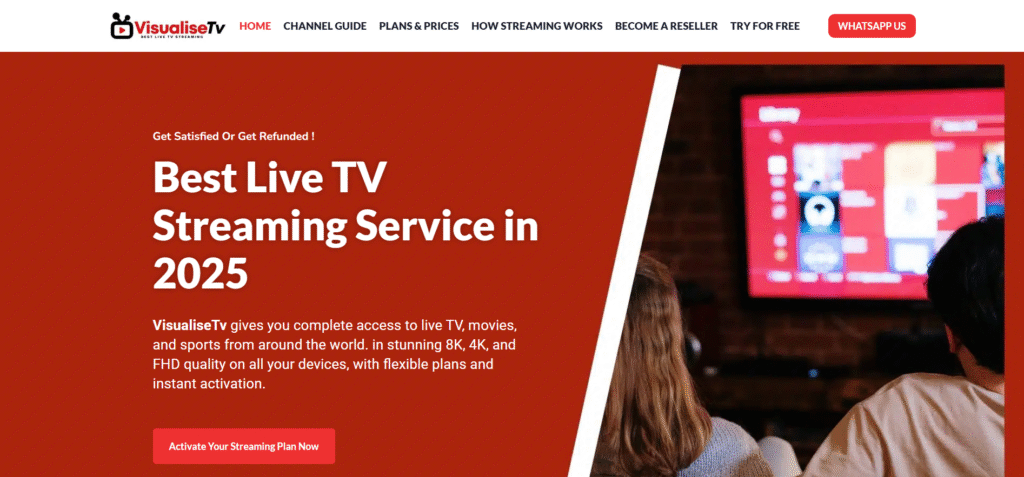
- Features: 30,000+ channels, 130,000+ on-demand titles, 4K support.
- Price: $15.99/month.
- Why It Stands Out: A perfect mix of value, quality, and ease of use, with round-the-clock support.
2. Watch IPTV Direct: Best for Sports Lovers
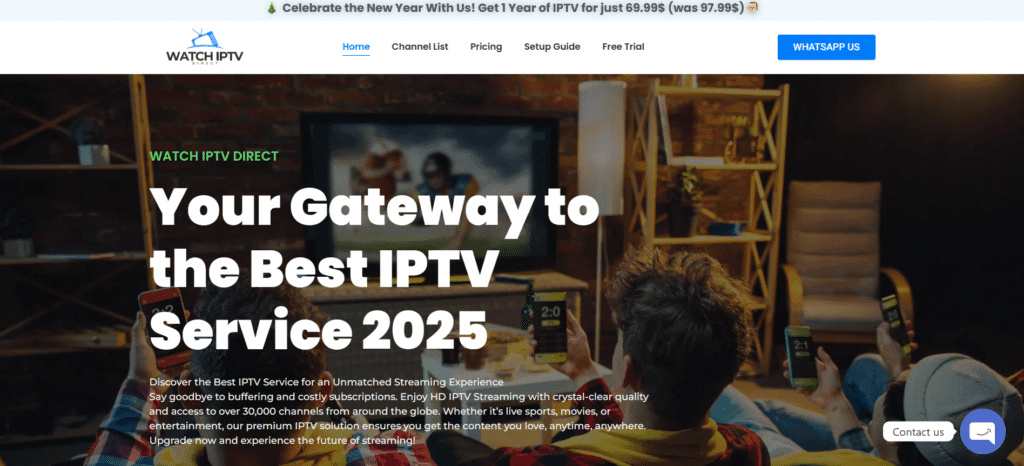
- Features: All major sports channels, live events, zero-lag streaming.
- Price: $13.99/month.
- Why It Stands Out: Built for fans who need every game, every goal, in real time.
Read also: +15 Best IPTV Service in 2025: Expert Picks & Buyer’s Guide
Why You’ll Love IPTV: The Benefits
Now that you know the types of IPTV, let’s explore why it’s worth your time. Here are the top benefits that make IPTV a standout choice:
- Device Compatibility
IPTV works on a wide range of devices, including smart TVs, smartphones, tablets, computers, and streaming sticks like Roku or Fire Stick. There’s an app or setup for almost anything with a screen. - Cost-Effective
Plans often start at $10–$20/month, a fraction of traditional cable bills ($50–$150/month). Many services offer free trials or basic packages, letting you test the waters without breaking the bank. - Global Accessibility
Traveling abroad? With IPTV, you can still catch your favorite shows from home, often without geo-restrictions, as long as you’ve got internet. - High-Quality Streaming
With a solid internet connection (10 Mbps for HD, 25 Mbps for 4K), enjoy crisp HD or 4K video. No more fuzzy satellite signals during storms—your Wi-Fi keeps the picture sharp. - Scalability for Multiple Users
Many services allow multiple streams at once, perfect for families or shared households where everyone wants to watch something different. - On-the-Go Flexibility
Watch on your commute, at the gym, or during lunch breaks—IPTV makes your entertainment portable, fitting into your busy life. - Easy Setup and Maintenance
No need for professional installation. Download an app, log in, and start streaming. Updates happen automatically, keeping things hassle-free. - Personalized Viewing Experience
Enjoy tailored recommendations, electronic program guides (EPGs), and customizable channel lists to make your viewing uniquely yours. - Bundled Services
Some providers bundle IPTV with internet or phone services, offering all-in-one convenience at a competitive price. - No Long-Term Contracts
Unlike cable, many IPTV services operate month-to-month, giving you the freedom to switch or cancel without penalties. - Advanced Features for Sports Fans
From multi-angle views to instant replays, IPTV often includes extras that elevate the sports-watching experience. - Seamless Updates
Providers can push new features or content directly to your app, keeping your service fresh without extra effort on your part. - Eco-Friendly Solution
Ditch the physical hardware like cable boxes or satellite dishes and reduce your carbon footprint—IPTV is a greener choice. - Unmatched Flexibility
Watch on any device, anywhere, anytime. IPTV adapts to your lifestyle, not the other way around. - Endless Content Options
From global channels to niche genres (think Korean dramas or indie films), IPTV offers variety that cable often skips. - Interactive Features
Pause live TV, rewind, fast-forward, or set parental controls—IPTV puts you in charge.
The Flip Side: IPTV’s Downsides
Before you cut the cord, let’s be real—IPTV isn’t perfect. Here are some hurdles you might face:
1. Internet Reliance
No internet, no IPTV. If your Wi-Fi drops or your speed crawls, you’re stuck with buffering wheels or pixelated video. For smooth streaming, you’ll need at least 10 Mbps for HD—more for 4K.
2. The Legal Gray Area
Here’s the tricky part: while IPTV is 100% legal, some providers aren’t. Shady services might stream pirated content without licenses, putting you at risk of legal headaches. Stick to reputable providers to stay on the right side of the law.
Read also: How to Know That an IPTV Is Legit: Safe Streaming in 2025
3. Device Hiccups
Most IPTV services play nice with smartphones, TVs, and streaming sticks, but some require specific gear—like a set-top box. Check compatibility before you sign up to avoid surprises.
4. A Tiny Learning Curve
If you’re used to flipping on your TV and hitting channel buttons, IPTV might feel a bit foreign at first. Navigating apps or setting up devices takes a minute to master, but once you do, it’s smooth sailing.
How to Pick the Perfect IPTV Service for You
With hundreds of IPTV providers out there, choosing one can feel overwhelming. Don’t sweat it—here’s your checklist to find the right fit:
1. Content That Matches Your Taste
Love sports? Make sure your provider has ESPN or Sky Sports. Into movies? Look for a deep VOD library. Some services even offer regional channels—perfect if you’re craving shows from back home.
2. Device Friendly
Double-check that the service works on your gear. Most offer apps for Android, iOS, smart TVs, and streaming devices like Roku or Fire Stick. If you’re old-school, some providers still support set-top boxes.
3. Picture Perfect
Grainy video is a buzzkill. Opt for a service that promises HD or 4K streaming, and test their trial if they offer one to see how it holds up on your internet.
4. Support When You Need It
Tech glitches happen. Pick a provider with solid customer support—think 24/7 chat or email—so you’re not left cursing at a frozen screen.
5. Stay Legal
Avoid sketchy deals that seem too good to be true (like 1,000 channels for $5). Legit services have licenses for their content—look for transparency on their website.
6. Price That Fits
Plans vary wildly. Some charge per month, others per year, and a few offer pay-per-view. Compare options to find one that won’t break the bank.
Here’s a quick comparison table to help you weigh your options:
| Feature | Budget IPTV | Premium IPTV |
|---|---|---|
| Price | $10–$20/month | $30–$50/month |
| Channels | 500–1000 | 30,000+ |
| Video Quality | SD/HD | HD/4K |
| Support | Email only | 24/7 chat/phone |
| Trial | Rare | Common |
Setting Up IPTV: Your Step-by-Step Game Plan
Ready to dive in? Setting up IPTV is easier than you think. Here’s how to get started:
Step 1: Pick Your Provider
Browse reviews, test trials, and choose a service that ticks your boxes.
Step 2: Test Your Internet
Run a speed test (try Speedtest.net). You’ll need:
- 5 Mbps for standard definition (SD)
- 10 Mbps for high definition (HD)
- 25 Mbps+ for 4K
Step 3: Choose Your Device
Options galore:
- Smart TV (Samsung, LG, etc.)
- Smartphone or tablet (iOS/Android)
- Computer (Windows/Mac)
- Streaming stick (Fire Stick, Roku, Apple TV)
- IPTV box (MAG, Formuler)
Read also: What is the Best IPTV Player for Firestick? (2025 Update)
Step 4: Grab the App
Download your provider’s app from your device’s store—or use a third-party player like IPTV Smarters or TiviMate if needed.
Step 5: Sign In and Tweak
Log in with the credentials your provider sends you. Set up your channel list, parental controls, or anything else you fancy.
Step 6: Hit Play
Browse, click, and enjoy. You’re now an IPTV pro!
Pro tip: If you’re using a Fire Stick, sideload the app if it’s not in the Amazon store—tons of tutorials online can walk you through it.
The Future of IPTV: What’s Next?
IPTV isn’t just a now thing—it’s the future of how we’ll all watch TV. Here’s where it’s headed:
1. 5G Boost
With 5G rolling out, mobile IPTV will explode. Imagine streaming 4K on your phone with no lag, even in a crowded stadium.
2. Smarter Recommendations
AI is stepping in, learning your habits to suggest shows you’ll love. Think Netflix’s algorithm, but turbocharged.
3. Interactive TV
Picture this: voting on reality show outcomes or picking camera angles during a live game. IPTV’s making it happen.
4. Global Reach
Borders are blurring. You’ll watch Bollywood hits in New York or BBC dramas in Tokyo, no VPN required.
The takeaway? IPTV’s only getting bigger, better, and more in tune with what you want.
IPTV vs. Traditional TV: A Side-by-Side Showdown
Still on the fence? Here’s how IPTV stacks up against cable and satellite:
| Feature | IPTV | Traditional TV |
|---|---|---|
| Delivery | Internet | Cable/Satellite/Antenna |
| Device Options | Phones, TVs, tablets, etc. | Mostly TVs |
| Content | Live, VOD, time-shifted | Mostly live, some on-demand |
| Cost | $10–$20/month | $50–$150/month |
| Quality | Up to 4K (internet-dependent) | Up to 4K (provider-dependent) |
| Flexibility | Watch anywhere | Homebound |
| Weather Impact | None (if internet’s up) | Signal loss in storms |
FAQs: Your IPTV Questions, Answered
Got questions? We’ve got answers. Here are the ones you’re probably wondering about:
1. What is IPTV and how is it different from traditional TV?
IPTV (Internet Protocol Television) delivers TV content over the internet instead of through cable, satellite, or antenna signals. Unlike traditional TV, which relies on fixed schedules and physical infrastructure, IPTV offers on-demand viewing, live streaming, and multi-device access—perfect for today’s flexible lifestyles.
2. How does IPTV work technically?
IPTV converts TV signals into digital data packets that travel over your internet connection. A server sends these packets to your device (like a smart TV or phone), where an app or set-top box decodes them into video you can watch. This IP-based delivery enables features like pausing live TV or watching on multiple screens.
3. Is IPTV legal to use worldwide?
IPTV is legal when provided by licensed services that own broadcasting rights, such as YouTube TV or Hulu Live. However, legality varies by country—some regions ban unlicensed providers offering pirated content. Always verify your provider’s credentials to ensure compliance with local laws.
4. What are the main advantages of switching to IPTV?
Switching to IPTV brings:
- Affordability: Plans often cost $10–$30/month, less than cable.
- Customization: Pick channels you actually watch.
- Portability: Stream from anywhere with Wi-Fi.
- Interactivity: Rewind, record, or explore on-demand libraries.
5. What types of IPTV services are available?
IPTV comes in various flavors:
- Live TV: Watch events as they happen (sports, news).
- VOD (Video-on-Demand): Stream movies or series anytime.
- Time-Shifted TV: Rewatch recent broadcasts.
- Catch-Up TV: Access aired shows for a limited time.
- Hybrid IPTV: Combines live and on-demand options.
6. How do I pick the best IPTV provider for my needs?
To find the perfect IPTV service:
- Check content variety: Does it offer your favorite channels?
- Test compatibility: Works with your devices?
- Evaluate pricing: Look for free trials or fair rates.
- Read reviews: Ensure reliability and support quality.
7. What devices support IPTV streaming?
You can use IPTV on:
- Smart TVs (Samsung, LG, Sony)
- Streaming sticks (Roku, Amazon Fire Stick)
- Mobile devices (iPhone, Android)
- PCs and laptops
- Dedicated IPTV boxes (MAG, Dreambox)
8. What’s the minimum internet speed for IPTV?
For smooth IPTV streaming:
- Standard Definition (SD): 5 Mbps
- High Definition (HD): 10–15 Mbps
- 4K Ultra HD: 25–50 Mbps Run a speed test to confirm your connection meets these benchmarks.
9. Can I record programs using IPTV?
Absolutely! Many IPTV providers include cloud DVR or personal video recording (PVR) options. You can save live broadcasts to watch later—some services offer this for free, while others may add a small fee.
10. Why is my IPTV buffering or freezing?
Buffering often stems from:
- Slow internet: Check your speed.
- Server issues: Contact your provider.
- Device overload: Restart or clear app data.
- Peak usage: Too many users online can slow streams.
11. How does IPTV stack up against Netflix or Hulu?
IPTV shines with live TV—like sports or news—while Netflix and Hulu focus on on-demand movies and shows. Some IPTV services blend both, offering live channels and a VOD library for maximum versatility.
12. What are some downsides of IPTV?
Potential cons include:
- Internet reliance: No connection, no TV.
- Quality fluctuations: Depends on bandwidth.
- Setup complexity: May need tech know-how for some devices.
- Risk of scams: Unverified providers can be shady.
13. How can I spot an illegal IPTV service?
Red flags include:
- Unrealistically cheap prices (e.g., $5 for 10,000 channels).
- No clear licensing info on their site.
- Poor customer support or shady payment methods. Stick to trusted names like Sling TV or IPTV providers with solid reputations.
14. What’s the difference between IPTV and cable TV?
Cable TV uses coaxial cables to deliver fixed channels, while IPTV streams over the internet for more flexibility. IPTV cuts cords, lowers costs, and adds features like on-demand viewing—cable can’t compete with that!
15. Can I watch IPTV while traveling abroad?
Yes, if your provider allows it! Some services geo-restrict content, but a VPN can help you access your home country’s streams. Check your provider’s terms to avoid surprises.
16. How much does IPTV typically cost?
IPTV pricing varies:
- Basic plans: $10–$20/month for core channels.
- Premium tiers: $25–$50/month with extras like 4K or sports.
- One-time boxes: $50–$150 for hardware, plus subscription fees. Compare options to find the best deal.
17. Do I need a special IPTV box to use it?
Not always. Apps on smart TVs or phones work fine for many services. However, a dedicated IPTV box (like MAG or Formuler) can enhance performance and unlock advanced features.
18. How secure is IPTV for my personal data?
Licensed IPTV services use encryption to protect your data. Avoid sketchy providers—they might log your activity or expose you to risks. Pairing IPTV with a VPN adds an extra layer of privacy.
19. Can I get international channels with IPTV?
Yes! IPTV excels at offering global content—think BBC, Al Jazeera, or Bollywood channels. Look for providers specializing in international packages to match your interests.
20. What happens if my IPTV provider shuts down?
If your provider disappears:
- You may lose access instantly.
- Prepaid fees could be lost (use short-term plans to minimize risk).
- Switch to a backup service—keep a list of alternatives handy.
21. How do I install IPTV on my device?
Steps vary by device:
- Smart TV: Download an IPTV app (e.g., IPTV Smarters) from the app store.
- Phone: Install an app and enter your provider’s credentials.
- Box: Connect it to your TV, then load your subscription via USB or online portal. Your provider should supply setup instructions.
22. Can IPTV replace my cable subscription entirely?
For most people, yes! IPTV offers live TV, sports, and movies at a fraction of cable’s cost. Ensure your internet is reliable and the service covers all your must-have channels.
23. Why do some IPTV channels have low quality?
Low quality could mean:
- Compression: Providers cut bandwidth to save costs.
- Your connection: Slow speeds downgrade resolution.
- Source issue: The broadcast itself isn’t HD.
24. How does IPTV handle power outages?
IPTV needs internet and power to work. During outages, you’re out of luck unless you’ve got a backup generator and router battery. Traditional TV might still function via battery-powered radios.
25. What’s the best IPTV app for beginners?
Try these user-friendly options:
- IPTV Smarters: Simple setup, sleek interface.
- TiviMate: Great for live TV fans.
- XCIPTV: Customizable and smooth. Most are free or cheap with a subscription.
26. Can I share my IPTV subscription with family?
Some plans allow multi-device streaming (e.g., 2–5 screens). Check your provider’s policy—sharing beyond limits might get your account flagged.
27. How does IPTV improve live event viewing?
IPTV enhances live events with:
- Multi-angle streams: Switch camera views.
- Real-time stats: Sports data on-screen.
- Low latency: Near-instant broadcasts with good servers.
28. What’s the environmental impact of IPTV?
IPTV is greener than cable or satellite—no bulky hardware or dish installations. It relies on existing internet infrastructure, cutting down on waste.
29. Why do some IPTV services require a MAC address?
Certain providers use your device’s MAC address (a unique ID) to link your subscription to hardware like an IPTV box. It’s a security measure to prevent unauthorized access.
30. How will 5G change IPTV?
5G promises:
- Faster streams: Buffer-free 4K on mobile.
- Wider reach: IPTV in rural areas.
- Lower latency: Perfect for live sports or gaming tie-ins.
Wrapping It Up: Is IPTV Right for You?
Let’s be honest—traditional TV feels like it’s stuck in the past. IPTV, on the other hand, is your front-row ticket to the future. It’s about freedom: freedom to watch what you love, on any device, without breaking the bank. Whether you’re a sports nut glued to live games, a cinephile hunting rare films, or just someone who wants to ditch the cable clutter, IPTV delivers.
Sure, it’s not flawless. You’ll need decent internet, and you’ll want to steer clear of shady providers. But once you’ve got a solid service in your hands, it’s hard to go back. Picture yourself kicking back with a cold drink, streaming a live concert on your phone while the rain taps the window—no satellite dish required. That’s the IPTV life.
So, what’s stopping you? Dive into the world of IPTV today. Test a trial, explore the options, and see how it fits your vibe. Your next favorite show—or the one you’ve meant to catch up on—is just a stream away. Happy watching!



3 Comments